
Headspace’s product design team stays mission-focused with Notion
The product design team behind meditation app Headspace is paving the way for mindful design. With a forum for collaboration, a living design system, and a clear mission all organized with Notion's Enterprise plan, the team stays laser focused on innovating thoughtful user experiences.
Collaboration that pushes projects forward
It takes a village to keep Headspace’s user experience delightful. For every new feature, product design ideates requirements and prototypes with product and engineering in Notion. All these iterations — normally dozens of conversations and meetings — are now logged in one place. With advanced permissions on Notion's Enterprise plan, multiple teams can discuss every piece of feedback, breeze through the development process, and act as one.

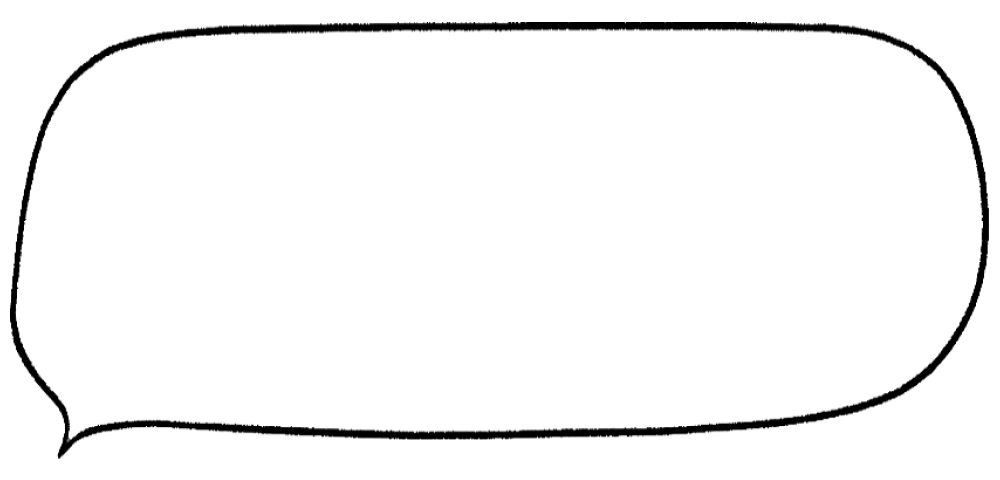
Notion encourages an open and collaborative environment for multiple people to contribute in one space or document.

Director of Design
One tool for every team’s needs
When designing a new feature, the team considers multiple streams of information in parallel. With documents, visuals, user research, and code scattered in different places, teams didn’t have the information they needed to make effective decisions. Using Notion, the team embeds all their tools directly into one page.
“Before, we had a Google doc here, a Figma file there, and all these loose documents would get lost,” says Ken. “Now everything's linked, organized, and accessible to the whole team within our Notion workspace.”
If a designer updates a mockup in Figma, those same changes automatically show up in Notion. This new system makes it a lot easier to update shared documents while avoiding redundant manual work. Plus, all related project information is available side by side, ready to be mined for insights.

A design system that scales effortlessly
When a design team grows, its number one problem is maintaining a consistent design system. Not always knowing where to look for the right design elements, team members often delivered inconsistent drafts. Using Notion, Headspace created one place for all its core design philosophies, providing everyone with guidelines for typography, color palettes, templates, and more. Now, the entire team designs with confidence and can easily update their design language as Headspace evolves.

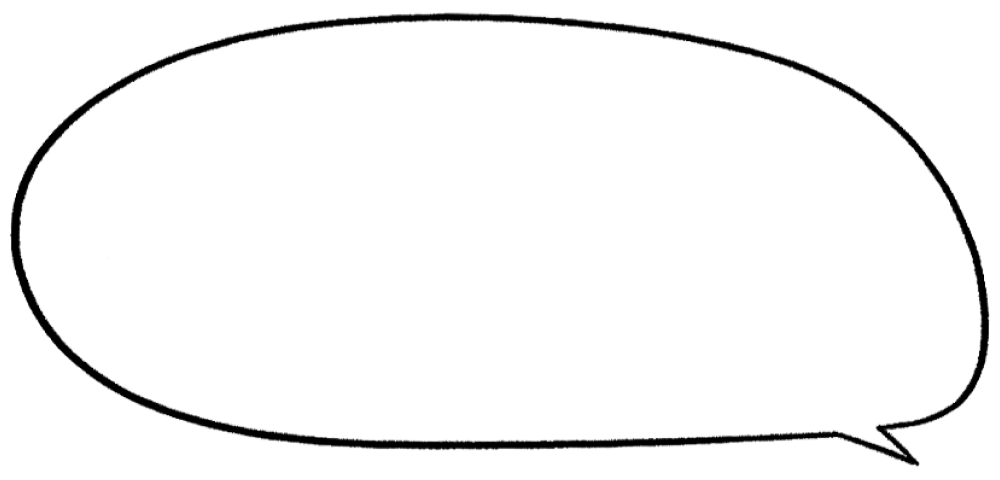
Our design system in Notion is not a deck. It's not something that's going to fall off. It's living, accessible, and open.

Director of Design
Always designing with the mission in mind
Everyone has their own perspective on meditation and mindfulness, which leaves a lot up to interpretation when tasked with designing the ultimate Headspace experience. While the design system helps inform the nitty-gritty details, it’s the team’s mission that drives alignment from one project to the next.
“Designing a holistic, mindful user experience is a very subjective thing,” says Ken. “Keeping documentation in Notion has really helped us drive consistency across our team.”
Using Notion as a single source of truth, the team’s mission statement is front and center on their wiki, with past versions saved to illustrate how they’ve refined what they’re doing and why. Alongside product requirement documents, the design system, and other key resources, the mission adds structure and objectivity to a distinctly aspirational vision.
→ Get started with Headspace's design system Notion template









